Список разделов » 3D Уроки » 3D Studio Max
Моделирование черепицы
| Автор: firetwister | На перевод времени не было Автор урока: Montree T. (easyyong@hotmail.com) - Smoke3dStudio
1. Create a box then delete the polygon at the top, side and botom. 2 polygons remain as shown in the picture below.
2. Now work in edge sub-object mode and insert a vertex to create one more edge as shown below. Note that the 2 vertices in the picture below must be at the same X-position.
3. Select 2 edges for dividing in the next step
4. Using "Connect" create 4 segments between the 2 selected edges. (You can find the connect tool when we use edge sub-object).
5. Select edges and connect them again as shown in the two images below.
6. Select edges and chamfer.
7. Go to polygon sub-object mode and select the polygons created by the chamfer as shown below.
8. Extrude selected polygons.
9. Select edges shown below and connect them with one segment.
10. Select the vertices in between the edges then move down to make the roof wavy.
11. Use a Slice plane to make the horizontal segments in the roof representing each course of tiles
12. In the polygon sub-object mode, extrude theselected polygons. This is give the roof some thickness.
13. Extrude each row again one after another until reach the top row.
14. This is how the polygons look like when we finished.
15. Assign smoothing group to polygons.
|
| Автор: ilopX | Спасибо!!!
|
Количество просмотров у этой темы: 6553.
← Предыдущая тема: Оснастка костей. Часть 3.


 , но я думаю, что ни у кого с этим проблем не будет
, но я думаю, что ни у кого с этим проблем не будет 






















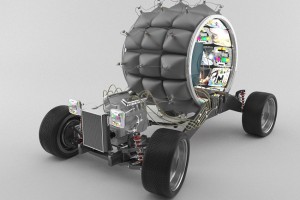




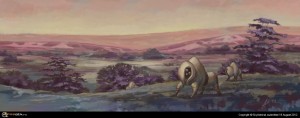




 2015 © ART-Talk.ru - форум про компьютерную графику, CG арт, сообщество цифровых художников (18+)
2015 © ART-Talk.ru - форум про компьютерную графику, CG арт, сообщество цифровых художников (18+)