Новые возможности в MudBox 2011
| Автор: Viktor |
Posing Toolset Quickly and easily deform and pose models to change their design, access occluded regions, present them for approval, or prepare them for map extraction. With tools for quickly creating and editing joints, and the ability to import weighted skeletons from Maya 2011, Autodesk® 3ds Max® 2011, or Autodesk® Softimage® 2011 software.
Image Adjustment Brushes Selectively edit and manipulate existing paint and photo-based layers with new image adjustment brushes: Blur, Dodge, Burn, Contrast, Sponge, Hue, Hue Shift, and Invert. These brushes enable existing image data under the brush to be altered or enhanced—for example, color-corrected, brightened, or softened.
Vector Displacements Extract maps using a new Vector Displacement method and represent displacements that do not simply follow the normal: for example, forms with appendages, undercuts, folds, and bulges, such as a human ear. Once extracted, maps can be used to help recreate detail at render time in supported renderers, or as brush stamps or stencils in Mudbox to sculpt complex detail onto meshes in a single stroke. Artists can build up a library of commonly-used forms and reuse them on models.
Paint in UV Space in the 3D View While painting in 3D space helps with precise placement of detail on the model, in some cases it is easier to paint textures in a 2D format. An innovative new feature in Mudbox unfolds a 3D model into a 2D representation, based on its UVs, but retains the benefits of working in a true 3D environment such as the ability to analyze lighting and material qualities. Beyond painting, sculpting on the unfolded mesh with tools such as Grab and Smooth enables basic editing of the 3D model’s UVs.
Enhanced Interoperability with Maya, 3ds Max, and Softimage No need to navigate through multiple file browsers and remember path and filenames: now models and scene information transfer between Mudbox 2011 and Maya 2011 with a single click. In addition, Displacement and Normal maps extracted in Mudbox are now associated with models when an Autodesk® FBX® 2011 file is exported, helping to eliminate the need to manually reassemble the asset when brought into in another program.
Blend Modes for Paint Layers Control how paint layers composite together to help create a final image by selecting from one of the new blend modes: Multiply, Screen, Add, or Overlay. These non-destructive settings help artists to experiment freely when constructing complex multi-layered textures by offering the flexibility to change the blend mode.
Multi-Layer PSD File Exchange with Photoshop Import and export multiple layers in PSD files to leverage the Adobe Photoshop toolset on more demanding scenes and projects. Now artists can edit layers in the context of the final composite, helping preserve continuity in look and workflow when moving between Mudbox and Photoshop.
High-Quality Turntables Quickly and easily create high-quality 360 degree turntable movie files directly in Mudbox.
Session Recording Record a sculpting and painting session in Mudbox and export the recording to a movie. Recorded sessions can be used to share workflows, teach techniques, and showcase talent.
Superior Performance Work with assets of greater complexity through significant performance increases for scenes with multiple objects.
Enhanced Color Chooser Store and recall recently-used colors and user-defined palettes, and work in a choice of color spaces using the same new color chooser as Maya 2011.
64-bit Support for Mac OS® X and Windows® 7 Mudbox 2011 has new 64-bit executables on Mac® OS® X and Windows® 7 operating systems providing more addressable memory to more easily handle the increasingly detailed models required by today’s challenging productions.
Mudbox In-product Community Get more out of your Mudbox experience with online community resources accessible directly from the Mudbox application. Artists can select from hundreds of stamps, stencils, base meshes, and tutorials in the Mudbox Library, and share their work with other users for valuable peer review without ever having to leave their work environment. |
| Автор: Viktor |
Я несколько шокирован от такого.... |
| Автор: Irish5 |
|
| Автор: iDimash | Похоже на 3D трафарет |
| Автор: Drekk | Вот теперь действительно они его улучшили,появился транспозинг |
| Автор: VitalyM | А почему коробка от 2009?) |
| Автор: Viktor | Мы уже ставки начали делать, я думал что не заметят ))) Все таки есть внимательные люди на нашем портале ))) |
| Автор: VitalyM | Проверка пользователей арттока на внимательность?)
Видео всех нововедений Mudbox еще не появились? Макс, майка есть... Жду видео по мадбоксу=) |
| Автор: Viktor | Проходит конференция GDC там и будут показаны все новшества последних программ от автодеска... Сама выставка длится 3 дня с 11 по 13 число, так что еще есть возможность попасть на конференцию. Есть прямая видео трансляция: Сейчас видео нет но оно будет включено несколько позже... |
| Автор: vadozzer | что это было ? |
| Автор: VitalyM | Viktor Спасибо, посмотрим |
| Автор: be_hip | хотелось бы узнать в двух словах что за магия была в ролике |
| Автор: iDimash | В видео походу показана новая возможность Vector Displacements
Вот перевод Гугл:
Векторная Перемещения Извлечение карт с использованием нового метода вектор перемещений и перемещений, что представляют собой не просто следовать обычной: например, формы с придатками, подсечки, складки и выпуклости, такие, как человеческое ухо. После извлечения карты могут быть использованы, чтобы помочь восстановить подробности во время рендеринга в поддерживаемых подготовки отчетов, или, как отпечатки кисти или трафареты в Mudbox ваять сложные подробности на сетках одним махом. Художники могут создать библиотеку наиболее часто используемых форм и использовать их на моделях.
Что то типа альфа карт только более продвинутые. Если эту штуку применить не на плоскую поверхность а на более сложную то ухо получиться совсем другим. ИМХО |
| Автор: Viktor | Еще пара роликов к дополнению:
|
Количество просмотров у этой темы: 8100.
← Предыдущая тема: История HTC в картинках






 ещёб ретопологию и аналог зит-сфер из зитбраша тогда мудбокс может смело с ним тегаться
ещёб ретопологию и аналог зит-сфер из зитбраша тогда мудбокс может смело с ним тегаться




![Долговязый робот [ Lanky Mech ]](/attach/old_albums_thumb/12176.jpg)

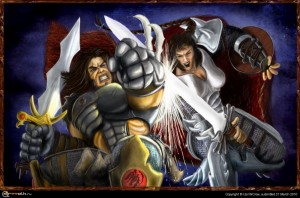





 2015 © ART-Talk.ru - форум про компьютерную графику, CG арт, сообщество цифровых художников (18+)
2015 © ART-Talk.ru - форум про компьютерную графику, CG арт, сообщество цифровых художников (18+)